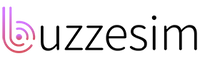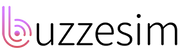Why We Need Your IMEI & EID for T-Mobile eSIM Activation
Before activating a T-Mobile eSIM, you must provide two critical device identifiers:
-
IMEI (International Mobile Equipment Identity) – A unique 15-digit number that identifies your specific device.
-
EID (Embedded Identity Document) – A 32-digit number tied to your phone’s eSIM chip.
Why Does T-Mobile Require These?
-
Security – Prevents fraud by verifying your device is eligible for eSIM activation.
-
Carrier Lock Check – Ensures your phone is unlocked or T-Mobile-authorized.
-
eSIM Compatibility – Confirms your device supports T-Mobile’s eSIM network.
-
Account Binding – Links your eSIM profile directly to your device, preventing unauthorized transfers.
How to Find Your IMEI & EID
On iPhone and Android (Samsung/Google Pixel):
Dial *#06# to display both IMEI & EID instantly.
Troubleshooting
🔹 "Invalid IMEI/EID"?
-
Double-check digits (no spaces).
-
Ensure device is unlocked and eSIM-compatible.
🔹 No eSIM Profile Received?
-
Restart your phone and check for carrier updates.
- Contact us to send you the prompt again.
Why Use This Method?
✅ Faster than QR codes – No scanning needed.
✅ More secure – Direct carrier verification.
✅ Remote activation – No store visit required.
Done! Enjoy Your T-Mobile eSIM
Once activated, your eSIM works like a physical SIM—just select it as your primary line.
Need help? Visit a T-Mobile Store or contact us through Whatsapp/email.
We are always here to help!