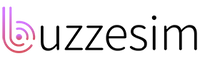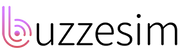1. Start by identifying your phone model.
Before starting, make sure your device is capable of supporting an eSIM. ESIM technology is widely supported across numerous Apple and Android devices. If you're uncertain about your device's compatibility with eSIM, we encourage you to refer to our dedicated phone model guide for more information:https://buzzesim.com/pages/how-to-check-moblie
2. Choosing an eSIM product:
To begin, choose a suitable eSIM data plan that matches your travel destination or current location. Explore a comprehensive range of eSIM options at Buzz eSIM online store. Upon selecting and buying your eSIM, expect to receive a QR Code in your email inbox within 12 hours of purchase.
3. Activating Your eSIM:
Activating your eSIM is a straightforward process. Just follow these instructions:
Navigate to the Camera app on the device you wish to install the eSIM on.
Aim the camera at the QR Code. A notification should pop up, indicating "Cellular Plan Detected - Tap to preview this cellular plan."
Tap on the notification and proceed with the on-screen instructions to set up your new Data Plan. It's generally safe to go with the pre-selected options.
After installation, ensure that Data Roaming is enabled for your eSIM. This can be found in the device's Settings under Cellular Data, listed as either "Secondary" or "Personal" eSIM plan.
Establishing an Internet Connection: Once your eSIM is activated, your device will automatically seek out a network signal. You should quickly see a 4G/LTE/5G indicator, signaling a successful connection.
In some instances, connecting might take some time. Factors like carrier compatibility and local conditions can influence the time it takes to connect. If you're having trouble establishing a connection after 30 minutes, please contact us with: hello@buzzesim.com .