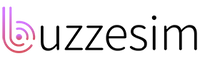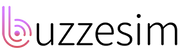How to Check the Mobile's Compatibility with eSIM
Firstly, regardless of the phone you own, you must unlock telecom carrier restrictions. Some phones are bound to specific mobile carriers and can only use data plans from those carriers.
In most cases, if you purchased your phone from Apple, Samsung, or a physical retail store, your phone should be unlocked.
If you purchased your device from a telecom carrier like Vodafone, Verizon, AT&T, or T-Mobile, It’s most likely that your phone is a locked. You can call the carrier to confirm if the phone is locked and inquire about the possibility of unlocking it.
Of course, you can also check yourself if your phone is locked. The following image illustrates how to check the lock status of an iPhone.
How to check iPhone unlock status in settings:
Starting from iOS 14, Apple introduced a feature called "Network Provider Lock" that provides instant insight into your device's status. To access it, navigate to Settings > General > About, and scroll down to find the "Network Provider Lock" section. If your iPhone is unlocked, it should display "No SIM restrictions." If you encounter a different status, it indicates that the iPhone is locked.
There's one straightforward method: insert a physical SIM card from a different carrier into the phone and attempt to make a call. If the call goes through, it means your phone is not locked to a specific carrier. (This method is only applicable to devices with a physical SIM card slot.)
Secondly, Confirming that your phone is unlocked, let’s move on to verify if it supports eSIM.
a. For iPhones, check by going to Settings -> General -> About. If you see the "DIGITAL SIM" option with a 15-digit IMEI below, it means the phone supports eSIM cards.
b. For Samsung devices, go to Settings -> About phone -> Status -> IMEI information. If you see an IMEI (eSIM) with a corresponding 15-digit number, it indicates that the phone supports eSIM.
c. For Google Pixel phones, go to Settings -> Network & internet -> SIMs -> Download a SIM instead. If you proceed and encounter a window for scanning a QR code, it means the phone supports eSIM.
d. For other Android phones, dial *#06#. If the screen displays a "unique identification number (EID)," it indicates that the phone supports eSIM.
In general, iPhone XR and newer models support eSIM, with the exception of mainland China, Hong Kong, and Macau. Also, Samsung Galaxy models released after the S20 and Google Pixel models released after the 4 typically support eSIM.
Below is a list of models compatible with eSIM:
iPhone XR
iPhone XS
iPhone XS Max
iPhone 11
iPhone 11 Pro
iPhone 11 Pro Max
iPhone SE 2 (2020)
iPhone 12
iPhone 12 Mini
iPhone 12 Pro
iPhone 12 Pro Max
iPhone 13
iPhone 13 Mini
iPhone 13 Pro
iPhone 13 Pro Max
iPhone SE 3 (2022)
iPhone 14
iPhone 14 Plus
iPhone 14 Pro
iPhone 14 Pro Max
iPhone 15
iPhone 15 Plus
iPhone 15 Pro
iPhone 15 Pro Max
On iPhone 13 and 14 models, it's possible to activate two eSIMs concurrently.
iPhones from mainland China and iPhone devices from Hong Kong and Macao (except for iPhone 13 mini, iPhone 12 mini, iPhone SE 2020, and iPhone XS) are incapable for eSIM.
In the USA, physical SIM cards are not compatible with iPhone 14, iPhone 14 Plus, iPhone 14 Pro, iPhone 14 Pro Max, iPhone 15, iPhone 15 Plus, iPhone 15 Pro, and iPhone 15 Pro Max.
iPads with eSIM (only iPads with 4G connectivity):
iPad Pro 11" (model A2068, from 2020)
iPad Pro 12.9" (model A2069, from 2020)
iPad Air (model A2123, from 2019)
iPad (model A2198, from 2019)
iPad Mini (model A2124, from 2019)
IPad 10th generación (modelo 2022)
Source: Apple official site
Samsung phones with eSIM
Samsung Galaxy A54 5G
Samsung Galaxy S20
Samsung Galaxy S20+
Samsung Galaxy S20+ 5g
Samsung Galaxy S20 Ultra
Samsung Galaxy S20 Ultra 5G
Samsung Galaxy S21
Samsung Galaxy S21+ 5G
Samsung Galaxy S21+ Ultra 5G
Samsung Galaxy S22
Samsung Galaxy S22+
Samsung Galaxy S22 Ultra
Samsung Galaxy S23
Samsung Galaxy S23+
Samsung Galaxy S23 Ultra
Samsung Galaxy Note 20
Samsung Galaxy Note 20 Ultra 5G
Samsung Galaxy Fold
Samsung Galaxy Z Fold2 5G
Samsung Galaxy Z Fold3 5G
Samsung Galaxy Z Fold4
Samsung Galaxy Z Fold5 5G
Samsung Galaxy Z Flip
Samsung Galaxy Z Flip3 5G
Samsung Galaxy Z Flip4
Samsung Galaxy Z Flip5 5G
*The following Samsung devices are not compatible with eSIM:
Samsung Galaxy S20 FE 4G/5G
Samsung S20/S21 (US versions)
Galaxy Z Flip 5G (US versions)
Samsung Note 20 Ultra (Versions from the US and Hong Kong)
Samsung Galaxy Z Fold 2 (Versions from the US and Hong Kong)
Source: Samsung official site
Google phones with eSIM
Google Pixel 2 (only phones bought with Google Fi service)
Google Pixel 2 XL
Google Pixel 3 (not including phones bought in Australia, Taiwan or Japan. Phones bought with US or Canadian carriers other than Spring and Google Fi don’t work with eSIM)
Google Pixel 3 XL
Google Pixel 3a (not including phones bought in Japan or with Verizon service)
Google Pixel 3a XL
Google Pixel 4
Google Pixel 4a
Google Pixel 4 XL
Google Pixel 5
Google Pixel 5a
Google Pixel 6
Google pixel 6a
Google Pixel 6 Pro
Google Pixel 7
Google Pixel 7 Pro
Google Pixel 8
Google Pixel 8 Pro
Google Pixel Fold
*Google Pixel 3 devices from Australia, Japan, and Taiwan are not compatible with eSIM.
*Google Pixel 3a from South East Asia is not compatible with eSIM.
Source: Google Pixel official site
Huawei phones with eSIM
The Huawei P40 and P40 Pro are the first cell phones from the Chinese manufacturer to support eSIM.
Huawei P40.
Huawei P40 Pro.
Huawei Mate 40 Pro.
The Huawei P40 Pro+ and P50 Pro are not compatible with eSIM.